Cryptocurrency, once considered a niche technology, has taken the financial world by storm in recent years. As the popularity of digital currencies like Bitcoin and Ethereum continues to grow, more and more people are looking to enter this exciting and potentially lucrative market. However, for beginners, navigating the complex world of cryptocurrencies can be intimidating. That’s where Coinbase comes in – a user-friendly platform designed with newcomers in mind.
The Cryptocurrency Boom
The cryptocurrency boom has been nothing short of remarkable. Bitcoin, the first and most well-known cryptocurrency, started as an experimental digital currency in 2009. Fast forward to today, and the entire crypto market is worth trillions of dollars. It’s no longer the playground of tech-savvy individuals; it’s a global phenomenon that’s attracting investors, traders, and everyday users from all walks of life.
The Need for User-Friendly Platforms
As the cryptocurrency market expands, so does the need for user-friendly platforms that cater to beginners. While the potential for financial gain in the crypto space is undeniable, the risks and complexities cannot be ignored. Cryptocurrencies involve new concepts, terminologies, and technologies that can overwhelm newcomers. This is where platforms like Coinbase come into play.
Coinbase: An Overview
Coinbase is not just another cryptocurrency exchange; it’s a gateway for newcomers to enter the world of digital currencies. Founded in 2012 by Brian Armstrong and Fred Ehrsam, Coinbase has grown to become one of the most trusted and widely used cryptocurrency platforms in the world.
At its core, Coinbase aims to make cryptocurrency accessible to everyone, regardless of their level of expertise. Whether you’re a complete beginner or an experienced trader, Coinbase offers a user-friendly interface and a range of features that simplify the process of buying, selling, and storing cryptocurrencies.
Coinbase’s commitment to ease of use has made it an ideal choice for beginners who want to dip their toes into the world of crypto without feeling overwhelmed. With its intuitive interface, educational resources, and security measures, Coinbase has become the go-to platform for those taking their first steps in the crypto space.
Setting Up Your Coinbase Account
Now that you’ve been introduced to the exciting world of cryptocurrencies and the role of Coinbase, it’s time to take the first step: setting up your own Coinbase account.
Registration Process

Getting started with Coinbase is straightforward and requires just a few simple steps:
- Visit the Coinbase Website: Begin by visiting the official Coinbase website at www.coinbase.com. You can access Coinbase through your web browser or by downloading the mobile app from your app store.
- Sign Up: Click on the “Get started” or “Sign up” button to create your account. You’ll be asked to provide your name, email address, and a password. Make sure to choose a strong and unique password to enhance the security of your account.
- Verification: Coinbase takes security seriously, so they’ll ask you to verify your email address by sending you a confirmation email. Click the link in the email to verify your email address.
- Phone Number: Next, you’ll need to verify your phone number. Coinbase will send a verification code to your mobile phone via SMS. Enter the code to complete this step.
- Identity Verification: To comply with regulatory requirements, Coinbase will ask you to verify your identity. This typically involves providing a photo of your government-issued ID, such as a driver’s license or passport. Follow the prompts to complete this step.
- Two-Factor Authentication (2FA): Enable two-factor authentication for an added layer of security. This means you’ll need to enter a unique code generated by an authentication app or received via SMS each time you log in.
- Bank Account or Credit/Debit Card: To buy cryptocurrencies on Coinbase, you’ll need to link a bank account or credit/debit card. This allows you to fund your Coinbase account and make purchases.
Two-Factor Authentication (2FA)
Two-factor authentication (2FA) is a crucial security feature that adds an extra layer of protection to your Coinbase account. Once enabled, you’ll need to provide a unique code in addition to your password when logging in. This code is typically generated by an authentication app like Google Authenticator or sent to your mobile phone via SMS.
Enabling 2FA is highly recommended to protect your account from unauthorized access. It ensures that even if someone obtains your password, they won’t be able to access your account without the second factor, which only you possess.
Identity Verification
Coinbase’s identity verification process is designed to comply with Know Your Customer (KYC) and Anti-Money Laundering (AML) regulations. By verifying your identity, Coinbase ensures the security of its platform and helps prevent fraudulent activity.
To complete identity verification, you’ll typically need to:
- Provide a clear and legible photo of your government-issued ID (passport, driver’s license, or ID card).
- Take a selfie for facial recognition purposes.
- Answer some basic questions about yourself.
Once your identity is verified, you’ll have full access to Coinbase’s features and be able to buy, sell, and trade cryptocurrencies with confidence.
Securing Your Account
Securing your Coinbase account is of utmost importance to protect your digital assets. Here are some additional security measures to consider:
- Use Strong Passwords: Always use a strong, unique password for your Coinbase account. Avoid using easily guessable information like birthdays or common words.
- Enable 2FA: As mentioned earlier, enable two-factor authentication to add an extra layer of security to your account.
- Beware of Phishing: Be cautious of phishing attempts. Ensure you’re on the official Coinbase website before entering any login credentials or personal information.
- Keep Your Device Secure: Use secure devices and keep your operating system, antivirus, and software up to date to prevent malware and viruses.
Navigating the Coinbase Dashboard
Now that you’ve successfully created your Coinbase account and ensured its security, it’s time to explore the Coinbase dashboard. The dashboard is your central hub for managing your cryptocurrency portfolio and conducting transactions.
Wallet Overview
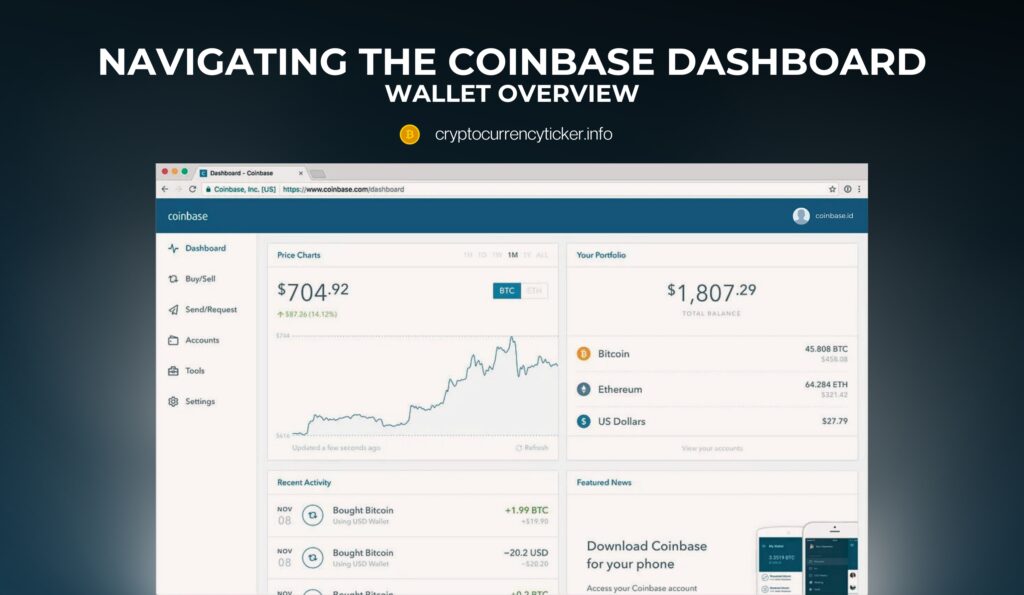
Once you log in to Coinbase, you’ll land on your dashboard, which provides an overview of your cryptocurrency holdings and other essential information. Here’s what you’ll typically find on the dashboard:
- Portfolio Summary: A snapshot of your cryptocurrency holdings, including the total value of your assets and the percentage change over time.
- Recent Transactions: A list of your most recent cryptocurrency transactions, showing details such as date, type, and amounts.
- Price Charts: Interactive price charts for various cryptocurrencies, allowing you to track their performance over different timeframes.
- Account Balances: A summary of your cryptocurrency account balances, including available funds for trading and the value of any digital assets you hold.
- News and Updates: Coinbase often provides news and updates related to the cryptocurrency market, which can help you stay informed about the latest developments.
Buying and Selling Cryptocurrency
Coinbase makes it easy for beginners to buy and sell cryptocurrencies. To make your first purchase, follow these steps:
- Navigate to the Buy/Sell Page: Click on the “Buy/Sell” tab on the Coinbase dashboard.
- Select a Cryptocurrency: Choose the cryptocurrency you want to buy from the list of available options. Coinbase offers a variety of cryptocurrencies, including Bitcoin (BTC), Ethereum (ETH), Litecoin (LTC), and more.
- Enter the Amount: Specify the amount of the chosen cryptocurrency you wish to buy. Coinbase allows you to buy fractions of a cryptocurrency if you don’t want to purchase a whole coin.
- Payment Method: Select your linked bank account or credit/debit card as the payment method. You can also use funds already in your Coinbase account.
- Review and Confirm: Double-check the transaction details, including the amount and payment method. Once you’re satisfied, click the “Confirm Buy” button.
Selling cryptocurrency on Coinbase follows a similar process, but you’ll use the “Sell” tab instead.
Viewing Transaction History
Coinbase provides a detailed transaction history that you can access to monitor your past buys, sells, and transfers. To view your transaction history:
- Click on the “Transactions” tab on the Coinbase dashboard.
- You’ll see a list of your recent transactions, including date, type, amount, and status.
This feature is handy for keeping track of your financial history and for tax reporting purposes.
Understanding Price Charts
Coinbase offers interactive price charts for each supported cryptocurrency. These charts provide valuable insights into price movements and trends. Here’s what you can typically do with Coinbase price charts:
- Select Timeframes: You can choose different timeframes, such as 1 hour, 1 day, 1 week, or 1 month, to view price changes over various periods.
- Technical Analysis: Coinbase charts often include technical analysis tools, such as moving averages and relative strength index (RSI), to help you make informed trading decisions.
- Market Data: Get real-time market data, including trading volume, market cap, and historical price data.
Buying Your First Cryptocurrency
Now that you’re acquainted with the Coinbase dashboard and how to navigate it, let’s take the next step in your cryptocurrency journey: buying your first digital asset on Coinbase. Whether you’re interested in Bitcoin, Ethereum, or any other supported cryptocurrency, Coinbase makes the process simple and accessible for beginners.
Funding Your Coinbase Account
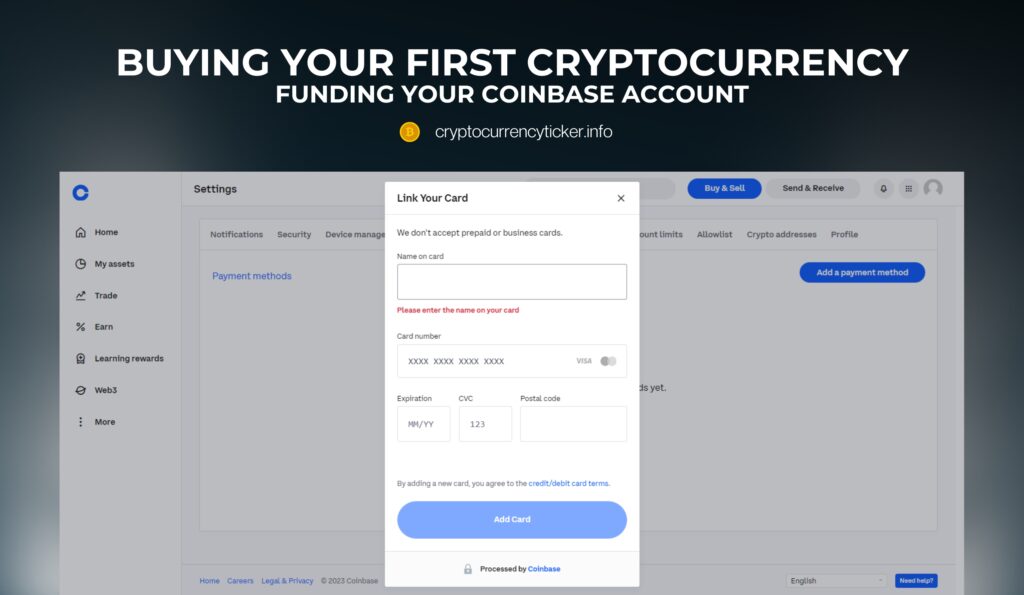
Before you can make your first cryptocurrency purchase on Coinbase, you’ll need to ensure that your account is funded. You can do this by linking your bank account or credit/debit card to your Coinbase account. Here’s how:
- Navigate to the Settings: Click on your user icon or name in the top right corner of the Coinbase dashboard and select “Settings.”
- Payment Methods: In the Settings menu, select “Payment Methods.” Here, you can add and verify your bank account or credit/debit card.
- Bank Account: Linking your bank account allows you to transfer funds directly from your bank to your Coinbase account. Coinbase will provide instructions for verifying your account, which may include making small deposits to confirm your ownership.
- Credit/Debit Card: You can also link a credit or debit card for instant purchases. Coinbase will ask you to verify your card details.
Choosing Your First Cryptocurrency
Coinbase offers a range of cryptocurrencies to choose from, each with its unique features and potential for growth. As a beginner, you may want to start with a well-established cryptocurrency like Bitcoin or Ethereum. Here’s how to select your cryptocurrency:
- On the Coinbase dashboard, click the “Buy/Sell” tab.
- Choose the cryptocurrency you wish to purchase from the list of available options.
Placing Your First Order
Once you’ve selected your cryptocurrency, it’s time to place your order. Coinbase offers different order types, but for beginners, a “Market Order” is the simplest and most straightforward option. Here’s how to place a market order:
- Enter the Amount: Specify the amount of the cryptocurrency you want to buy. Coinbase will automatically calculate the total cost based on the current market price.
- Review and Confirm: Double-check the transaction details, including the amount and payment method. Ensure everything is correct.
- Click “Buy”: Once you’re ready, click the “Buy” button to execute your order.
Your purchase will be processed, and your newly acquired cryptocurrency will be added to your Coinbase account.
Tips for Novice Buyers
As a beginner in the cryptocurrency world, here are some important tips to keep in mind:
- Start Small: It’s a good practice to start with a small investment until you become more familiar with the market dynamics.
- Diversify: Consider diversifying your cryptocurrency portfolio by investing in different assets rather than putting all your funds into a single coin.
- Stay Informed: Keep yourself updated with cryptocurrency news and trends. Markets can be volatile, and being informed will help you make informed decisions.
- Secure Your Assets: We’ll cover this in more detail in the next section, but always prioritize the security of your digital assets.
Securely Storing Your Cryptocurrency

Congratulations on your first cryptocurrency purchase! Now that you’ve taken your initial step into the world of digital assets, it’s essential to understand how to securely store your newfound wealth. The security of your cryptocurrency holdings is paramount, and Coinbase offers several options to help you keep your assets safe.
Coinbase Wallet Options
Coinbase provides two primary wallet options for storing your cryptocurrencies:
Coinbase Wallet: This is the default wallet provided by Coinbase when you create an account. It’s an online wallet accessible through the Coinbase platform or mobile app. While it offers convenience, it’s important to note that online wallets are connected to the internet, which can make them vulnerable to hacking attempts.
Coinbase Pro Wallet: Coinbase Pro offers a separate wallet for more advanced users. It provides added control and security over your assets. If you’re planning to engage in frequent trading or transfers, Coinbase Pro’s wallet may be a preferred choice.
Hardware Wallet Integration
For the utmost security, consider using a hardware wallet to store your cryptocurrencies. Hardware wallets are physical devices that store your private keys offline, making them highly resistant to hacking. Coinbase allows you to link your hardware wallet to your Coinbase account for added convenience.
To integrate a hardware wallet:
- Purchase a Hardware Wallet: Acquire a reputable hardware wallet, such as a Ledger Nano S or a Trezor.
- Set Up the Hardware Wallet: Follow the instructions provided with your hardware wallet to set it up. This typically involves creating a secure PIN and writing down your recovery seed.
- Connect to Coinbase: In your Coinbase account settings, you can find an option to link your hardware wallet. Follow the prompts to establish the connection.
- Secure Your Recovery Seed: The recovery seed is crucial for accessing your funds if your hardware wallet is lost or damaged. Store it in a secure location, preferably offline and away from prying eyes.
Using a hardware wallet provides an extra layer of protection for your cryptocurrency holdings and is highly recommended for those with substantial investments.
Best Practices for Storage
Here are some additional best practices for securely storing your cryptocurrencies:
- Use Strong Passwords: Ensure that your Coinbase account has a strong, unique password. Similarly, set strong PINs or passphrases for your hardware wallet.
- Enable 2FA: Always enable two-factor authentication for both your Coinbase account and your hardware wallet, if supported.
- Beware of Phishing: Be vigilant against phishing attempts. Verify the authenticity of any emails or communications claiming to be from Coinbase.
- Regularly Update Your Software: Keep your hardware wallet firmware and Coinbase app or platform up to date to patch any security vulnerabilities.
- Diversify Storage: Consider spreading your holdings across multiple wallets for added security. This way, you’re not putting all your assets in one place.
Coinbase Mobile App: Trading on the Go
In the fast-paced world of cryptocurrency, the ability to trade and manage your assets on the go can be a significant advantage. Coinbase offers a user-friendly mobile app that allows you to access your account, make transactions, and stay updated with the market, all from the convenience of your smartphone. In this section, we’ll explore how to use the Coinbase mobile app effectively.
Download and Installation
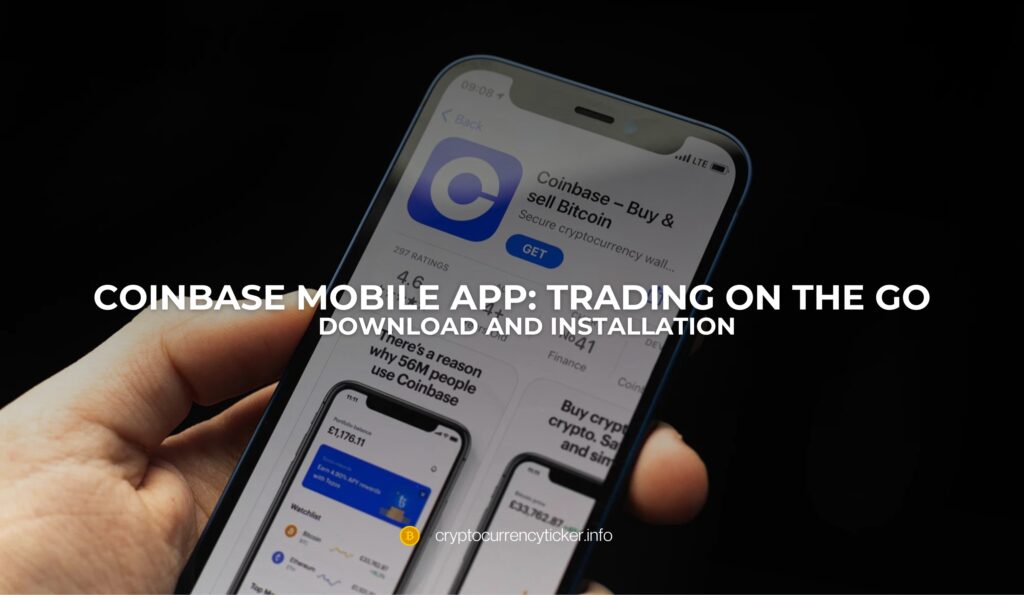
To get started with the Coinbase mobile app:
- Visit Your App Store: If you’re using an iOS device, go to the Apple App Store, or if you’re using an Android device, visit the Google Play Store.
- Search for “Coinbase”: In the search bar, enter “Coinbase” and look for the official Coinbase app.
- Download and Install: Download the app and install it on your device.
- Log In or Create an Account: If you already have a Coinbase account, simply log in using your existing credentials. If not, you can create a new account directly within the app.
Key Features
The Coinbase mobile app provides a range of features that empower you to manage your cryptocurrency portfolio efficiently:
- Real-Time Tracking: Get real-time updates on cryptocurrency prices, market trends, and your portfolio’s performance.
- Buy and Sell: You can buy, sell, and trade cryptocurrencies directly from the app. It offers a simplified and intuitive interface for quick transactions.
- Portfolio Overview: Access a comprehensive view of your cryptocurrency holdings, including their current values and percentage changes.
- Price Alerts: Set price alerts to receive notifications when your selected cryptocurrencies reach specific price levels.
- Secure Access: Coinbase prioritizes security, so you’ll need to log in with your password and complete two-factor authentication to access your account.
Mobile Security Measures
While using the Coinbase mobile app, it’s crucial to prioritize security to protect your assets. Here are some mobile-specific security measures to consider:
- Device Security: Ensure that your smartphone is protected with a secure PIN, password, or biometric authentication (e.g., fingerprint or facial recognition).
- App Permissions: Review the permissions requested by the Coinbase app and only grant access to necessary functions.
- Secure Network: Use a secure and private network connection when accessing the app. Avoid using public Wi-Fi networks for sensitive transactions.
- Logout: Always log out of your Coinbase account when you’re finished using the app, especially if you’re on a shared or public device.
Making Mobile Trades
To make a trade using the Coinbase mobile app:
- Open the App: Launch the Coinbase app on your mobile device.
- Log In: Log in to your Coinbase account with your credentials.
- Navigate to Buy/Sell: Tap on the “Buy/Sell” tab to access the trading interface.
- Select Cryptocurrency: Choose the cryptocurrency you want to buy or sell.
- Enter Transaction Details: Specify the amount you wish to buy or sell and choose your payment method (bank account, credit/debit card, or linked funds).
- Review and Confirm: Double-check the transaction details, including fees, and confirm your trade.
- Secure Your Account: Ensure that your mobile device’s security features are active to prevent unauthorized access to your Coinbase account.
Coinbase Education: Learning Resources
In the ever-evolving world of cryptocurrencies, knowledge is power. To help users, especially beginners, navigate the complexities of the digital finance landscape, Coinbase offers a range of educational resources. These resources can empower you to make informed decisions, understand market trends, and expand your cryptocurrency expertise.
Coinbase Earn
Coinbase Earn is an educational platform that allows you to earn cryptocurrency while learning about it. Here’s how it works:
- Select an Available Lesson: Coinbase periodically offers lessons on specific cryptocurrencies. Choose a lesson you’re interested in.
- Watch Educational Videos: Each lesson includes informative videos that explain the cryptocurrency’s technology, use cases, and potential impact.
- Answer Quiz Questions: After watching the videos, you’ll be prompted to answer quiz questions to test your knowledge.
- Earn Cryptocurrency: Upon successfully completing the quizzes, you’ll receive a reward in the form of the cryptocurrency you’ve learned about.
Coinbase Earn is an excellent way to gain practical knowledge about various cryptocurrencies while getting a hands-on experience with them.
Blog and News Updates
Coinbase maintains an active blog that covers a wide range of topics related to cryptocurrencies and blockchain technology. The blog offers insights into market trends, analysis of specific cryptocurrencies, and updates on Coinbase’s features and offerings. Staying informed through the blog can help you make informed decisions in the dynamic crypto space.
Coinbase Learn
Coinbase Learn is a comprehensive educational resource that covers various aspects of cryptocurrencies, blockchain technology, and digital finance. It includes articles, tutorials, and guides designed to demystify complex concepts and provide clarity on essential topics. Some common areas covered in Coinbase Learn include:
- How Cryptocurrencies Work: Understanding the underlying technology of cryptocurrencies and blockchain.
- Security and Safety: Best practices for securing your digital assets and protecting your privacy.
- Investing and Trading: Insights into cryptocurrency investment strategies and trading techniques.
- Regulations and Compliance: Information on the legal and regulatory aspects of cryptocurrencies in different regions.
Staying Informed
The cryptocurrency market is known for its volatility, and staying informed is crucial to making informed decisions. Here are some tips to help you stay updated:
- Follow Coinbase’s News: Keep an eye on news and updates from Coinbase, as they often provide valuable insights and market analyses.
- Use Reliable News Sources: Explore reputable cryptocurrency news websites and follow industry influencers on social media to access timely information.
- Join Cryptocurrency Communities: Participate in online forums and social media groups related to cryptocurrencies to engage with others and stay informed about the latest developments.
- Diversify Your Knowledge: Don’t limit yourself to a single source of information. Diversify your sources to gain a well-rounded understanding of the market.
By leveraging Coinbase’s educational resources and staying informed about the cryptocurrency landscape, you can continue to grow your expertise and make informed decisions regarding your digital assets.
Conclusion
In conclusion, Coinbase stands out as a user-friendly platform that serves as an excellent entry point for cryptocurrency beginners. It offers a straightforward registration process, an intuitive dashboard, and secure storage options for your digital assets. With the Coinbase mobile app, you can manage your investments on the go, and Coinbase’s educational resources empower you to expand your knowledge and make informed decisions.
As you embark on your cryptocurrency journey with Coinbase, remember to prioritize security, diversify your investments, and stay informed about market trends. With the right approach and the support of Coinbase’s user-friendly platform, you’re well-equipped to navigate the exciting world of digital finance and seize the opportunities it offers.
